Lesson with Laura Patrick.
So today Laura came in to talk to us all about using Capture One as she is really experienced with the software, and this is what studios use more often rather than Lightroom which I had been using throughout my first 2 years of university. I have been trying to use Capture One as much as I can, but knew that having this lesson would be really helpful as I feel I am a beginner at using the software.
First off, Laura compared Capture One to Lightroom:
-More efficient.
-More professional.
-Better for workflow.
-Can edit in Capture One.
-Can draw on to remember later.
Some benefits of using Capture One:
-Tells you the focus point.
-Exposure warnings.
-Gridlines; great for product. Could use for my mirror images to make sure I'm consistent.
-Overlay; can see how image would work with text/borders. Great for when lots of images need to be shot similarly, as seen below.
-Can compare images to a specific one.
-Colour editor; advanced. Can change colour easily.
-Can edit skin; smooth and even.
-Key stone; straighten images.
-Adjustments; apply to each following image unless turned off. Can apply adjustments to other images, and can reset to camera settings if need be.
-Can have floating tools; if wanting to use same tool a lot, it is easier than having to find it each time.
-Can create own presets.
-Styles; can use multiple if needed.
-Colour balance; highlight/shadow colours.
-Local adjustments; similar to layers. (+) can make changes to a layer without damage to the original. (-) deletes the layer - non committal way of making adjustments.
-Can adjust specific areas like a layer mask.
-Folders; can tag colours/star rating - specific things (MUA/stylist etc). Can filter to find certain images and can make albums (for specific times of the day for example).
Laura mentioned that she would recommend looking at jobs now, email studios about any work they have and also have a CV looked at for any improvements.
Laura suggested using a Wacom pen and tablet as this makes it easier to edit images and you can be more precise.
Laura herself got her first job after university because she knew Capture One and Mamiya.
Some tips from Laura:
-Internships are valuable.
-Adjust CV to specific jobs.
-Send portfolio to people.
-Email studios: it's okay to ask.
At the end of the lesson on Capture One and how Laura works, she gave some last pieces of advice:
Website made on Wordpress - template for around £10; investing is worth it.
Get own domain name - more professional.
Create customisable portfolio; adjustable for different things - categorise on website.
In interviews have a range, but only relevant as a lot of the time they have seen your website.
Taking an iPad with portfolio is easier to show clients if needed - can show specific images.
I found this lesson really helpful, as I knew how to use Capture One in its most basic way but didn't know all of the different things that could be done on it - these are things that I can experiment with the next time I am in the studio so that I can familiarise myself with it. It also helped that Laura spoke to us in a way that made us feel like she understood that it was confusing, and so tried to make it easier to understand - this made learning about the software more interesting and it helped me to learn more about it.
First off, Laura compared Capture One to Lightroom:
-More efficient.
-More professional.
-Better for workflow.
-Can edit in Capture One.
-Can draw on to remember later.
Some benefits of using Capture One:
-Tells you the focus point.
-Exposure warnings.
-Gridlines; great for product. Could use for my mirror images to make sure I'm consistent.
-Overlay; can see how image would work with text/borders. Great for when lots of images need to be shot similarly, as seen below.
-Can compare images to a specific one.
-Colour editor; advanced. Can change colour easily.
-Can edit skin; smooth and even.
-Key stone; straighten images.
-Adjustments; apply to each following image unless turned off. Can apply adjustments to other images, and can reset to camera settings if need be.
-Can have floating tools; if wanting to use same tool a lot, it is easier than having to find it each time.
-Can create own presets.
-Styles; can use multiple if needed.
-Colour balance; highlight/shadow colours.
-Local adjustments; similar to layers. (+) can make changes to a layer without damage to the original. (-) deletes the layer - non committal way of making adjustments.
-Can adjust specific areas like a layer mask.
-Folders; can tag colours/star rating - specific things (MUA/stylist etc). Can filter to find certain images and can make albums (for specific times of the day for example).
Laura mentioned that she would recommend looking at jobs now, email studios about any work they have and also have a CV looked at for any improvements.
Laura suggested using a Wacom pen and tablet as this makes it easier to edit images and you can be more precise.
Laura herself got her first job after university because she knew Capture One and Mamiya.
Some tips from Laura:
-Internships are valuable.
-Adjust CV to specific jobs.
-Send portfolio to people.
-Email studios: it's okay to ask.
At the end of the lesson on Capture One and how Laura works, she gave some last pieces of advice:
Website made on Wordpress - template for around £10; investing is worth it.
Get own domain name - more professional.
Create customisable portfolio; adjustable for different things - categorise on website.
In interviews have a range, but only relevant as a lot of the time they have seen your website.
Taking an iPad with portfolio is easier to show clients if needed - can show specific images.
I found this lesson really helpful, as I knew how to use Capture One in its most basic way but didn't know all of the different things that could be done on it - these are things that I can experiment with the next time I am in the studio so that I can familiarise myself with it. It also helped that Laura spoke to us in a way that made us feel like she understood that it was confusing, and so tried to make it easier to understand - this made learning about the software more interesting and it helped me to learn more about it.
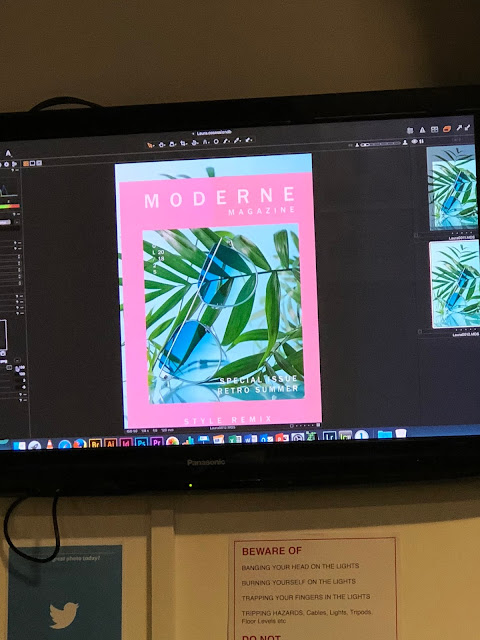


Comments
Post a Comment